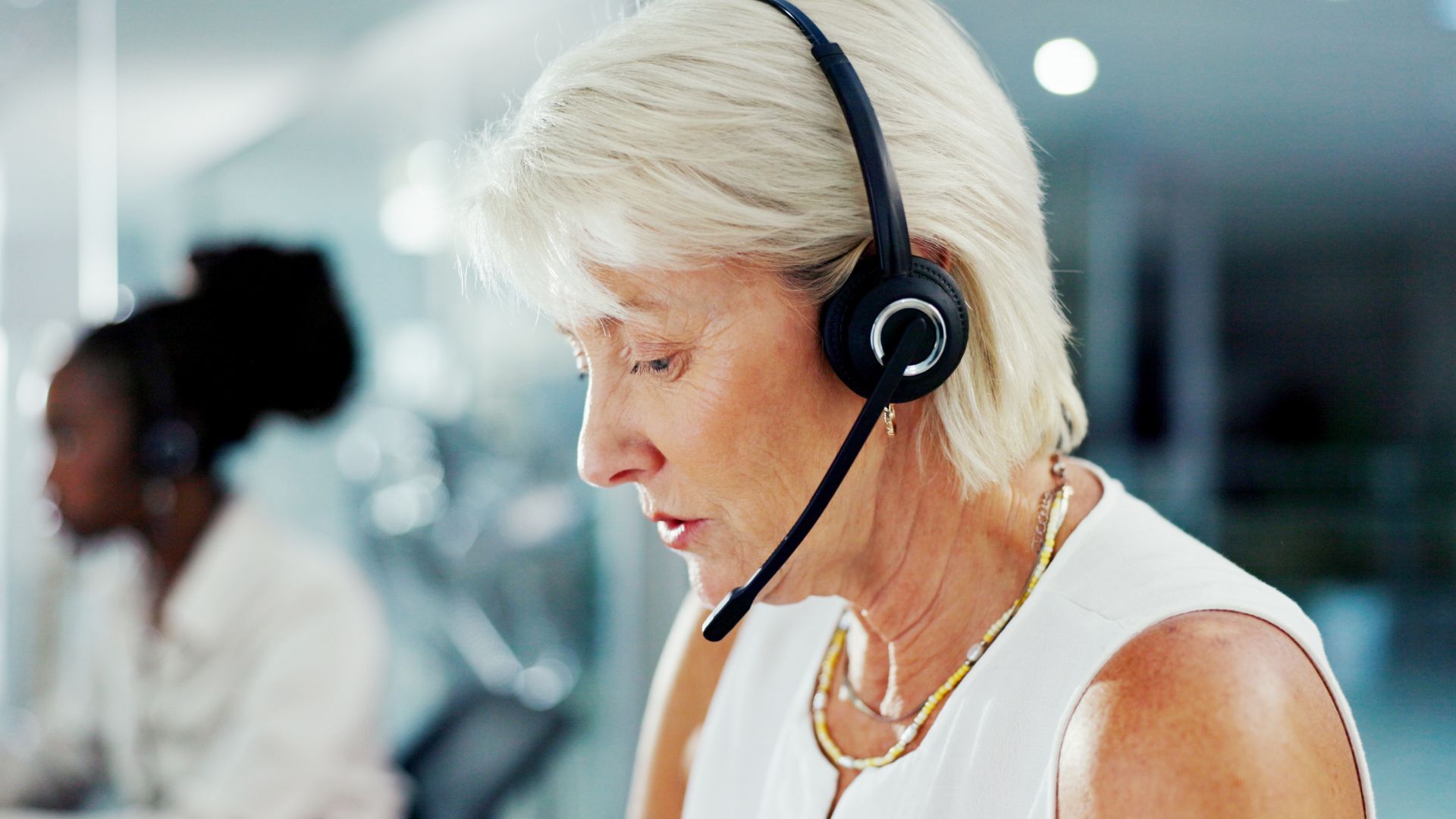Any contact center needs a dialing system, whether it be a traditional phone line or even a newfangled CTI (Computer Telephony Integration) or VoIP-based application which runs through your computer. Vocal communication has come a long way in the past few years with all these technological advances.
The only problem is that so many of these terms are ambiguous in meaning. What’s the difference between them? What are the benefits of using one over another? What are you really getting if you buy into a contact center solution with these features? Why do they all start with P?
I’m here to help. I’ve got the skinny for you on any sort of dialing system you might come across while researching business solutions for your outbound contact center.
Manual Dialing
Manual dialing is just your regular ol’ act of punching numbers into phone and calling, whether it’s your cell phone or you are using an office or contact center line to dial out. You punch your numbers in and wait for the other line to pick up.
Great if you’re calling out for pizza or making personal calls to let your significant other know you’ll be working late tonight. Unfortunately, it’s not very useful for a contact center business that is making a bazillion outbound calls a day. Plus, it totally makes your fingers sore. Your contact center agents will be nursing blisters the size of grapes if they have to manually dial out during times of high call volume (such as if you had a product release, a big sales promotion, or needed to send out a wide spread notification to your entire customer base).
Just kidding on that one. But seriously, manual dialing tends to be time-consuming and wasteful of contact center efforts. With each manual call, the agent has to get the number, physically dial it, and then wait for the person on the other line to pick up. It means your contact center agents waste a lot of time dealing with answering machines, wrong parties, no answers, and that horrific cacophony when they accidentally reach a fax line. Ugh. That’s a lot of time they’re not spending talking to real live customers.
(Power) Auto-Dialing
Power, or Auto-Dialing, short for automatic dialing, is when a list of numbers is uploaded into a dialer system and dialed automatically. An auto-dialer can be set to dial at a pre-determined number of calls (for example, two lines at a time) as it runs through the list. Just like double-dutch! It's similar to predictive dialing (see below), but the way that the dialing process is controlled differs. It's a much faster and more efficient way to reach out.
Auto-dialing takes all the guesswork out of manual dialing with the automated process. Agents can get typically only 15 minutes of real talk time per hour (not including finalization and reviewing call details) with manual dialing, but auto-dialing doubles that to 30 minutes of talk time. Auto-dialing is also used for call blast features to send out a pre-recorded message to a list of contact numbers. As a much higher performing system than manual dialing, you can see why auto-dialing has already been adopted by the majority of call centers in the industry.
Predictive dialing
Like auto-dialing, predictive dialing takes an uploaded list of numbers to be dialed from a database and automatically calls them. However, a predictive dialer can automatically adapt the number of calls placed simultaneously depending on the ratio of calls that connect and calls that fail to connect.
Because of this new smart technology, predictive dialing enables a list of calls to be dialed even more efficiently. Predictive dialers anticipate when the next agent will become available based upon key statistics such as average talk time, wrap up time, number of calls required to contact a live answer, etc. So, the dialer can be dialing numbers even though all agents are busy on calls. When you hear talk about scalability for your contact center and call volume, this is what they mean by the ultimate dialing solution.
For your contact center, this means that agents can get up to 45 minutes of talk time per hour since the system does all the other work for them. Agents get to savor the buzz of productivity instead of feeling like they need to rush to make their numbers or meet their quotas. It means your customers get serious quality time with happy agents. Basically, everyone wins.
Preview dialing
Preview dialing is not its own dialing system like manual, auto, or predictive dialing, but it is a dialing technique or feature listed on many contact center software solution websites. Preview dialing is a useful function because it enables agents to easily access and review contact information in order to prepare for a call before actually placing it. It means your agents are going into each call well-informed on the customer’s contact info as well as any previous interactions they may have had. It’s great for follow-ups because it provides your customer with personalized customer service and attention from the agent.
Progressive dialing
Progressive dialing is an automatic dialing technique that presents contact information to the call center agent prior to dialing the phone number. This is similar to preview dialing, but the agent is only given a specific amount of time to review contact information before the dialer automatically places the call. The contact center supervisor or administrator would set the duration an agent can review the info ahead of time for all calls on that campaign.
Progressive dialing is useful when outbound calls need to be managed by the administrator of the contact center, not by the agent. The agent is still given sufficient time to review information about the individual being called, but generally does not have control over the call itself. Progressive dialing can save time by giving the agent basic caller information, by not allowing them to linger or get distracted.
The Skinny
So, there you have it.
Manual, Auto, and Predictive are dialing systems with escalating levels of efficiency. Progressive and Preview Dialers are just features that allow agents to know more about their contacts. No more confusion about what all these outbound dialing systems are or what they do for your business.
Every time you come across these terms in your research, you will now be equipped with the knowledge to decide which solution is right for your business. If not, this page is always here for reference, so you can refresh your understanding from time to time. Y’all come back now, hear?